In this tutorial, I will show you how to hire freelancers on freelancer.com successfully. Freelancer.com is one of the biggest freelancing platforms. I have been working there as a client for many years. Let’s start with a guide on the best practices when posting a project.
How to post a project on Freelancer.com
To create a new project, you’ll need to click on “post a project” in the top right corner of the page.

Next, Freelancer.com will prompt you to name your project. Choose something short and concise that makes it clear what your project is about.
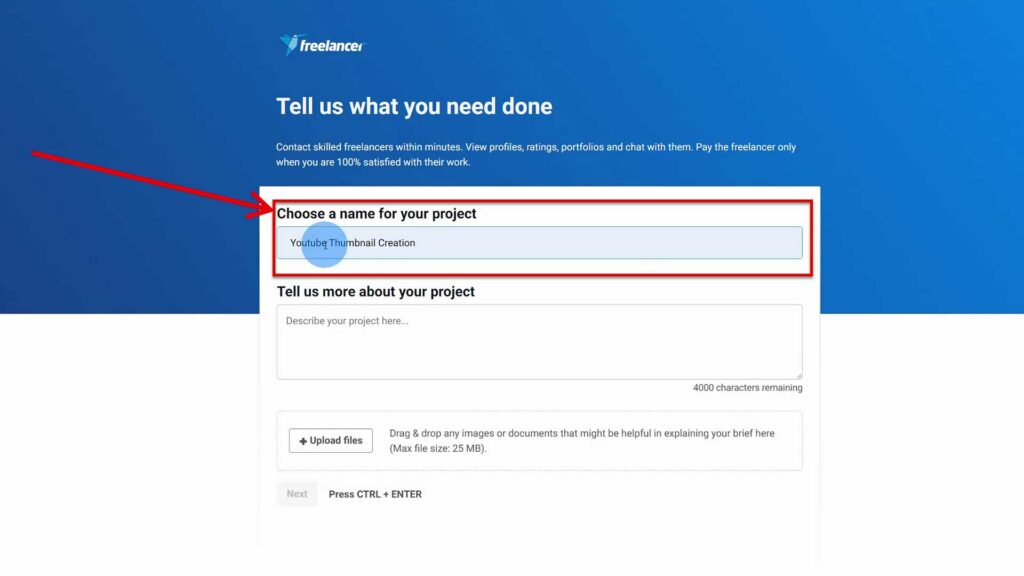
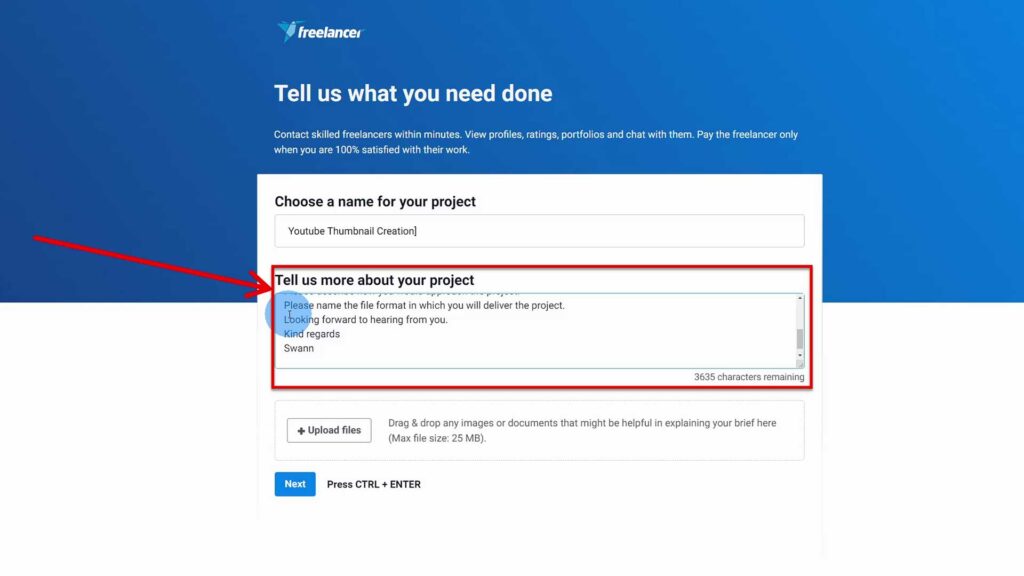
You need to write a comprehensive description of your project. The success of your project depends on a good project brief. It will also determine the foundation for the pricing.
How could you expect a freelancer to make an accurate bid for your project if you can’t articulate what you need? Good project briefs can take hours to put together. The more time you invest at this stage, the better.

The AI will make suggestions about the skills that may be required for your project. You may accept or decline those suggestions or even augment the list with more required skills. However, I wouldn’t invest too much time here. Freelancers on Freelancer.com seem to apply to your project regardless of what you put here.
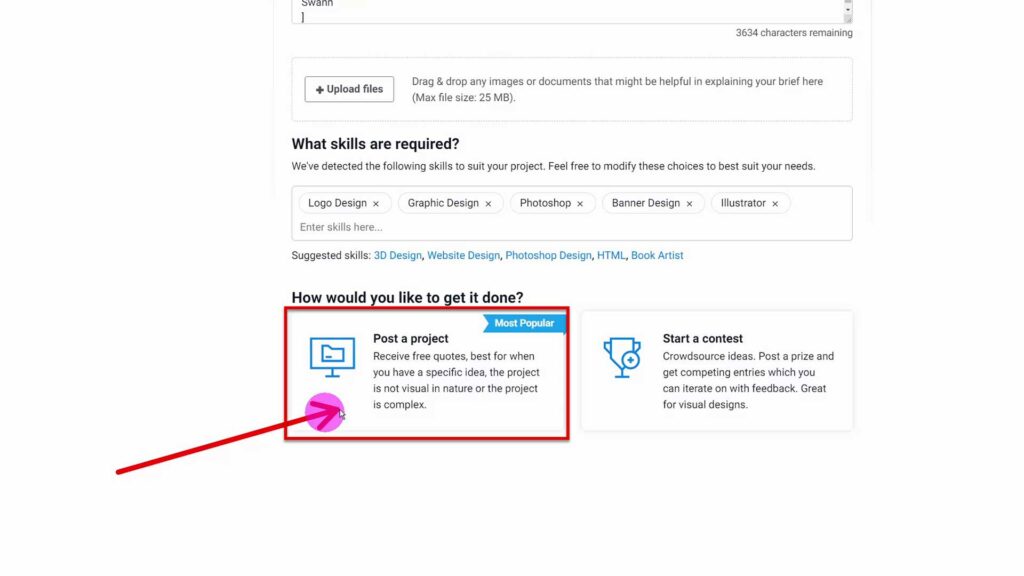
You are prompted to post a project or start a contest. Always choose to post a project. The “start a contest” feature on freelancer.com looks like it was adapted from https://99designs.com/. If you select that, the freelancers work for free, present their design, and you only pay for the one you like. Such a business model should not be promoted, plus it works best for designs anyway, so stick with “post a project”.
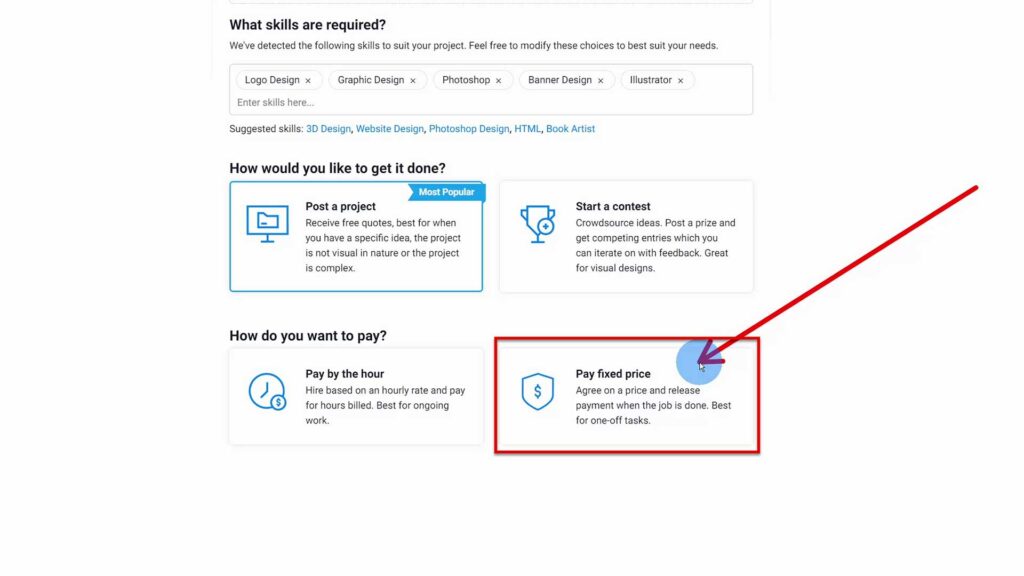
You should always pay a fixed price. This makes keeping a budget easier. Also, everybody involved, you and the freelancer, agree on the pricing. Paying by the hour incentivizes the freelancer to waste time. It also makes the proposals from different freelancers much more comparable.
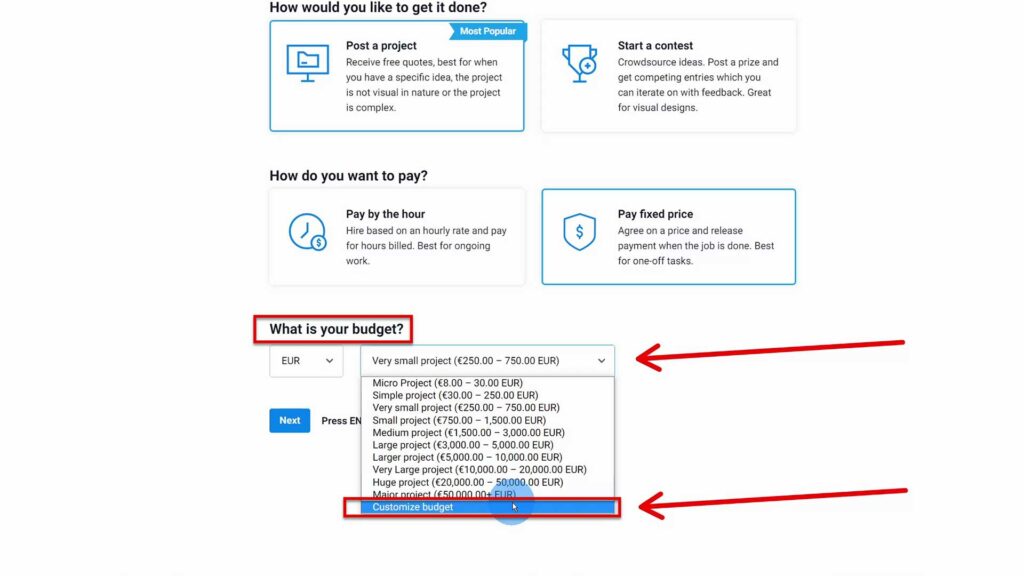
When asking for your budget, Freelancer.com makes suggestions. Those price categories are ridiculous. Therefore, I always choose “Customize budget”.
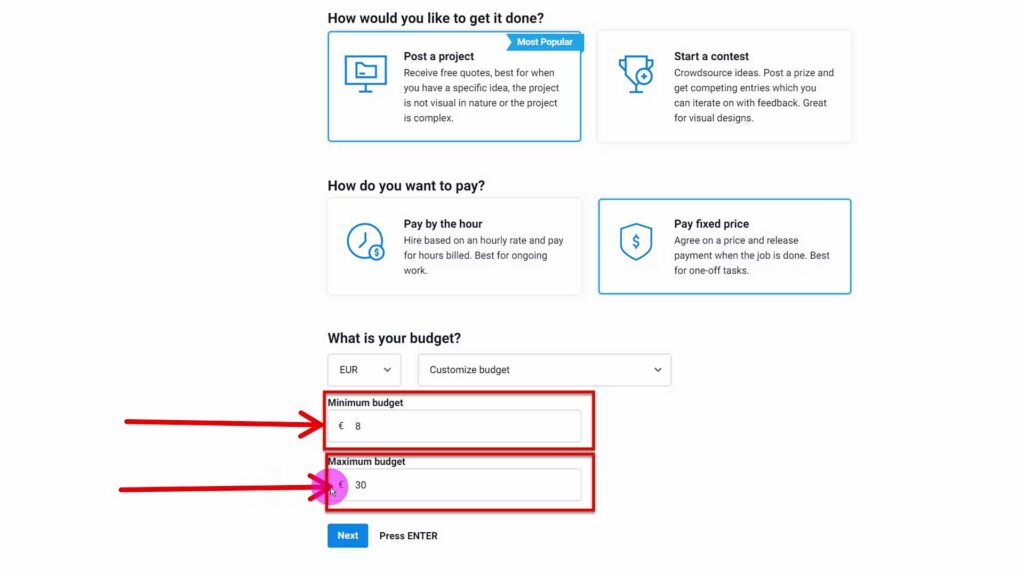
The minimum budget is $8. As a maximum budget, you can set whatever you like. Understand that most freelancer bids will be exactly your maximum budget.
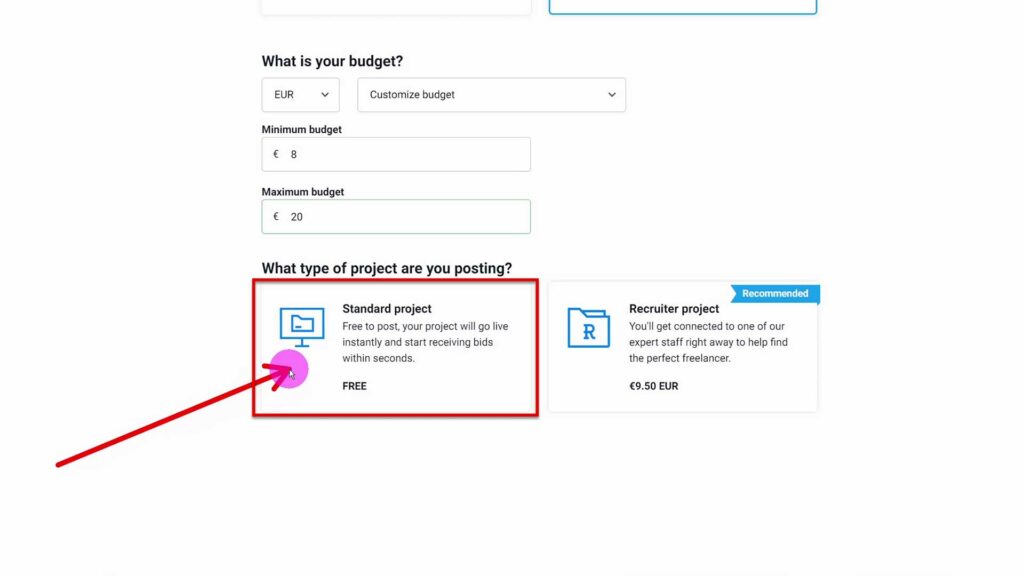
You can choose between a standard project and a recruiter project. With a recruiter project, you pay extra and get connected to a Freelancer.com recruiter. I have tried it, but they are not helpful. Avoid this service.
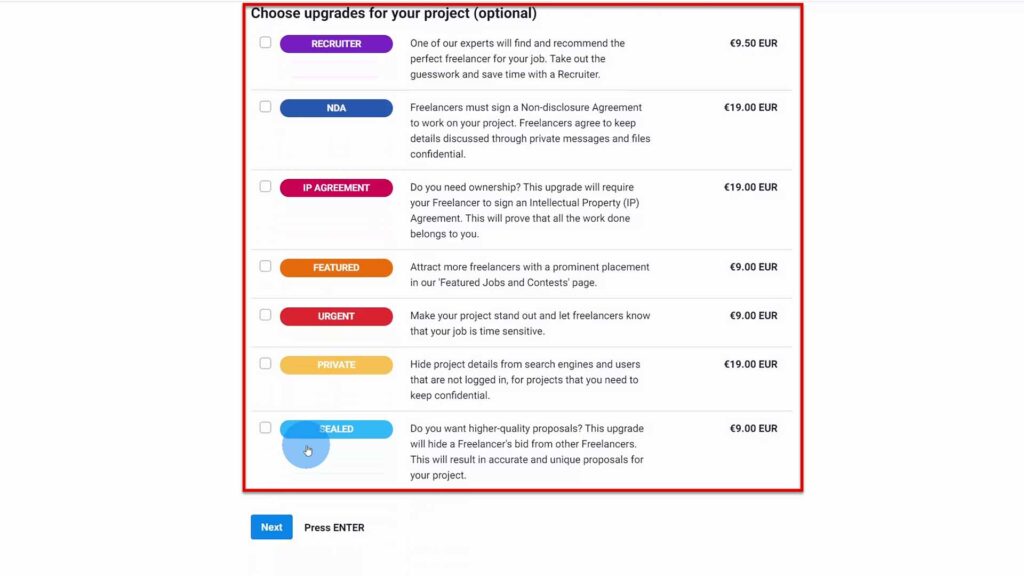
The Freelancer.com project upgrades are extra services that you can select with your project. Avoid all of them, none of them are helpful. The only exception here might be “featured,” which will give your project more visibility. However, plenty of freelancers will bid on your project anyway, so I would even skip that upgrade.
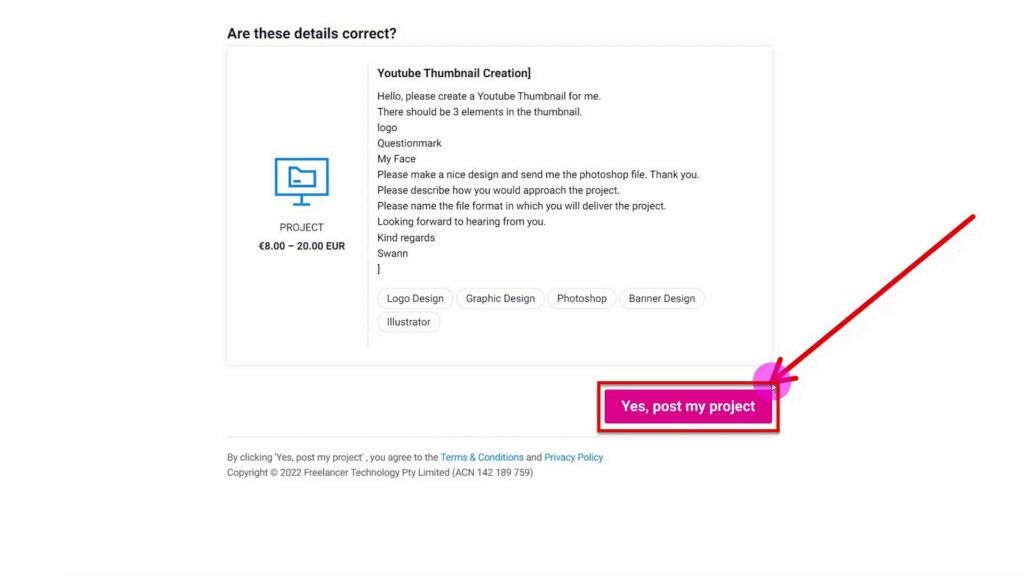
At the end, you are presented with a summary of your project. Check the details, and if everything looks correct, post your project. Your project will go live immediately.
How to hire a freelancer on Freelancer.com?
Immediately after you have posted your project on Freelancer.com, you will receive the first bids for your project.
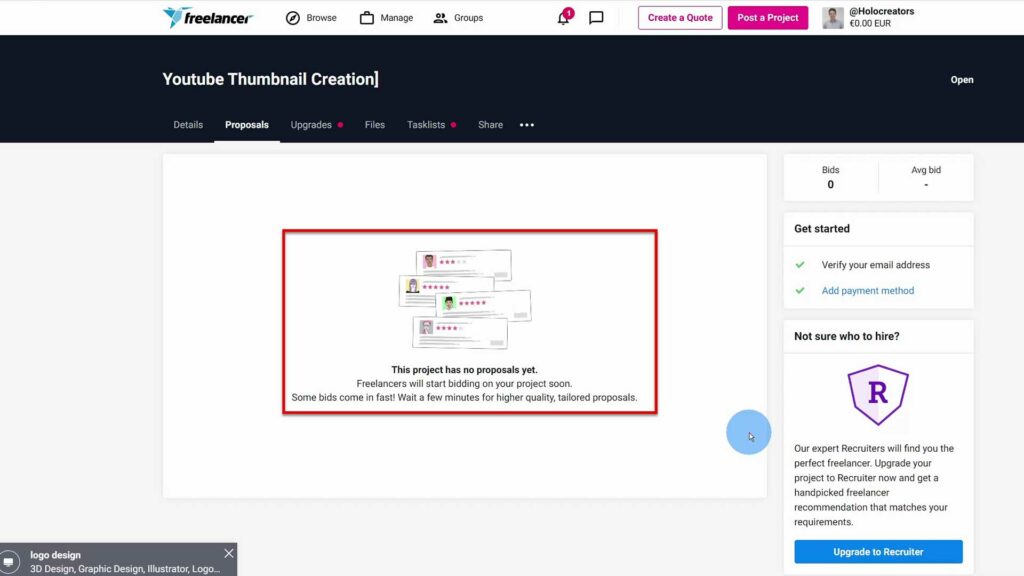
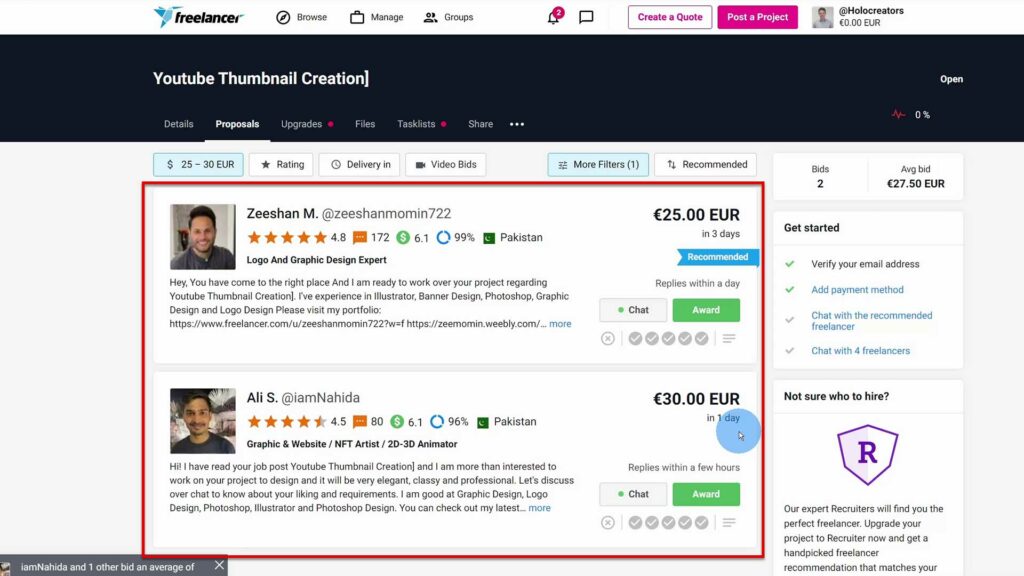
I would advise you to wait at least three days for freelancers to apply to your project. The longer you keep your project open, the better chances you have to find the best-fitting freelancer for your project.
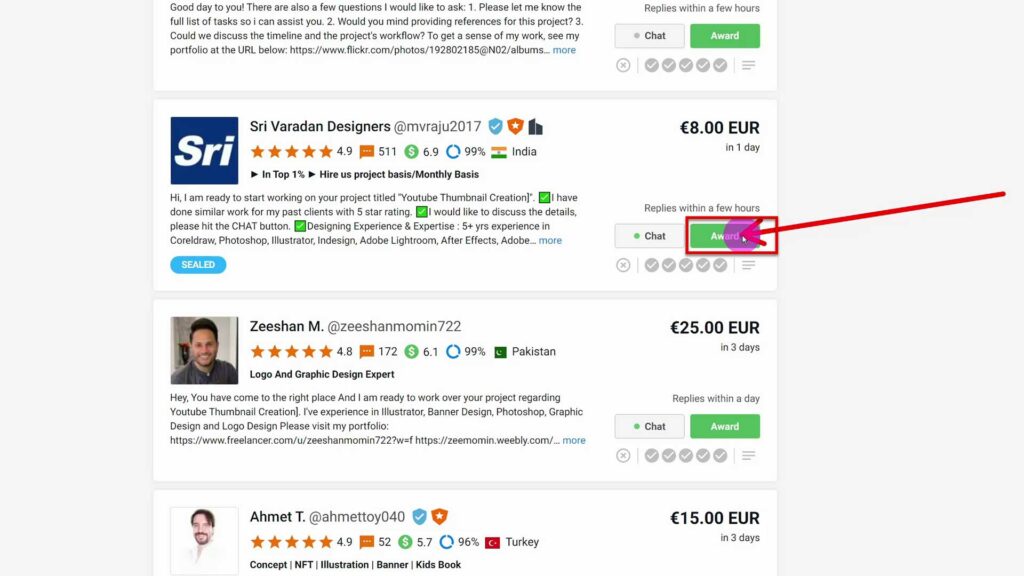
You should read the proposals of as many freelancers as possible. Most will be very generic, which means the freelancer has not read your proposal. Avoid these people. I would advise you to message any freelancer you want to work with and also make a video call with them. At least with bigger projects. If you want to keep track of where in the interview process a freelancer is, you can use our tool https://freesoto.com/ to help you stay better organized. Once you have found the freelancer you like, click “Award”.
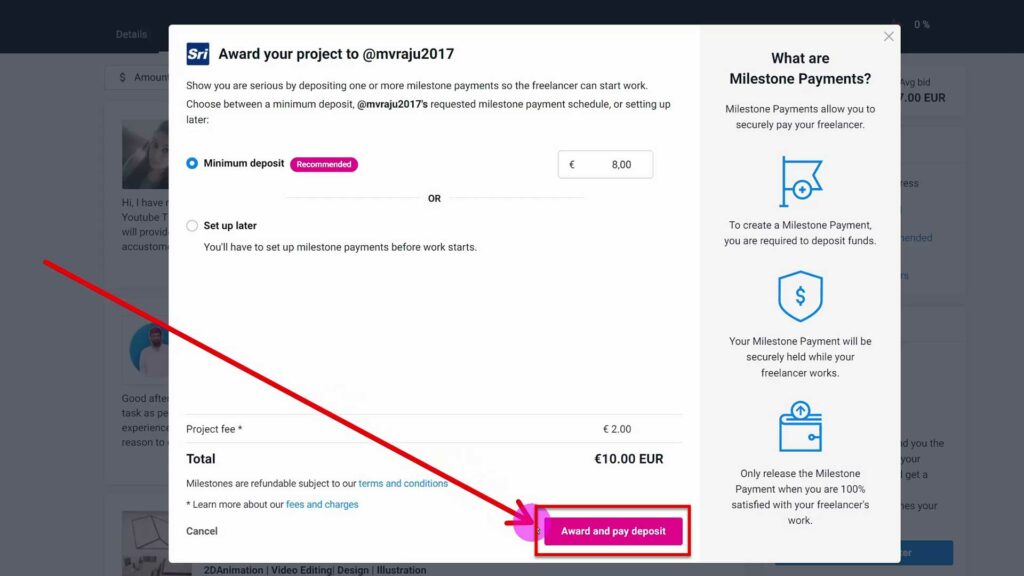
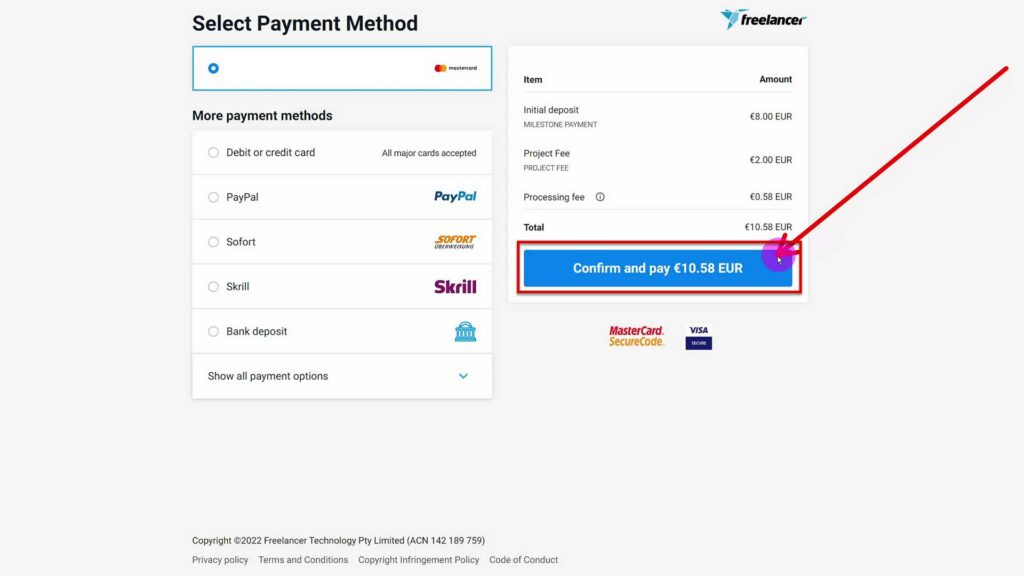
Freelancer.com offers a variety of payment methods. I can recommend PayPal and credit card payments, they have always worked fine and are instantaneous. I never tried bank transfers, but I assume this will take a little time until your payment clears the freelancer.com accounts.
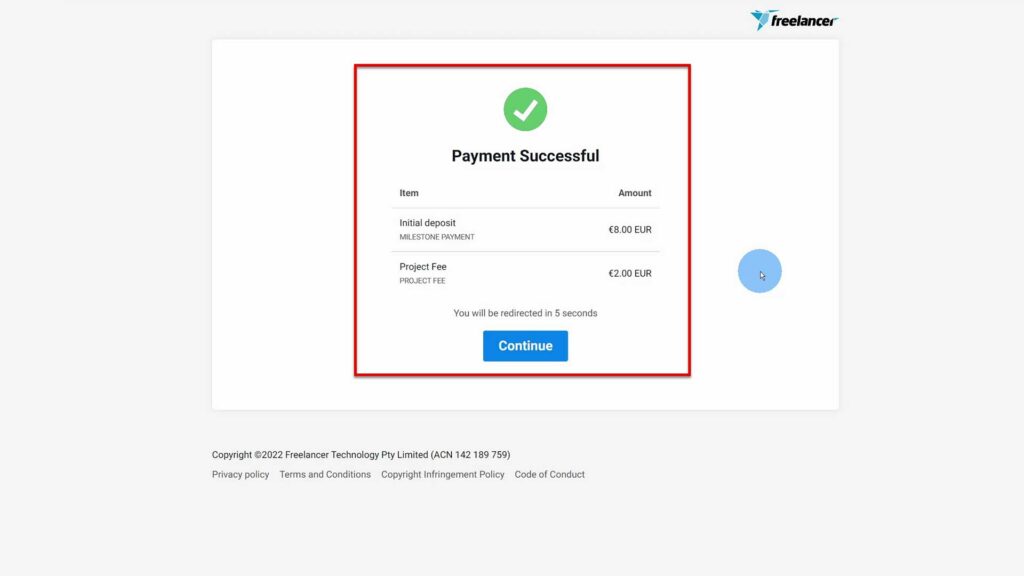

By paying for your project on Freelancer.com, you are not instantly hiring the freelancer. Instead, you are making an offer to the freelancer, and they need to accept it, before the project starts. Once they accept it, they can start working.
6 Helpful tips for working on Freelancer.com as a client
While working on freelancer.com for many years, I noticed some particularities about the platform that I want to share with you and advise you to look out for.
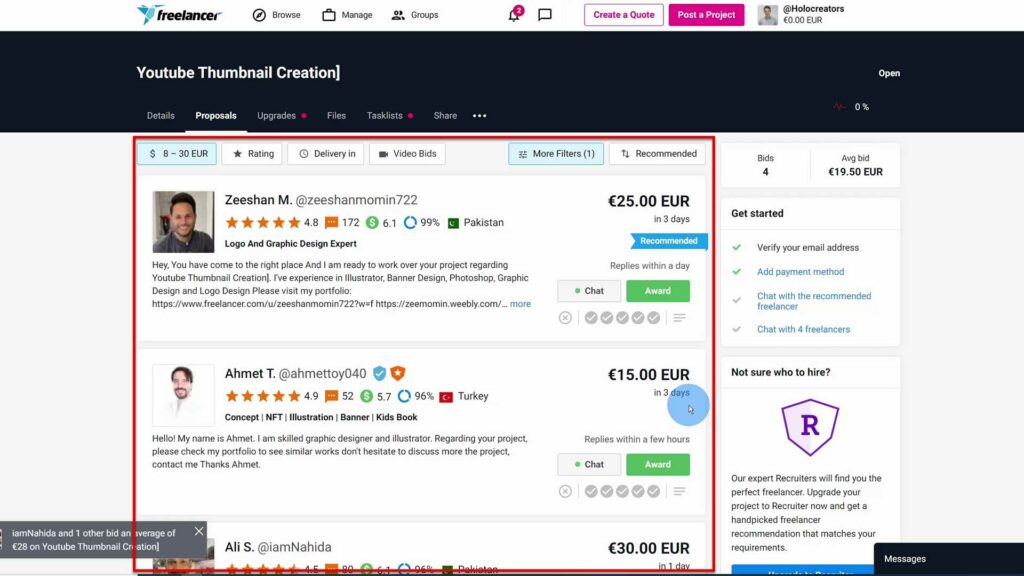
Tip 1: On Freelancer.com, it takes mere seconds for the first proposals to come in after you have posted your job. It’s impossible for these freelancers to have read your project brief; therefore, avoid them. Don’t work with freelancers bidding on your project in the first minute.
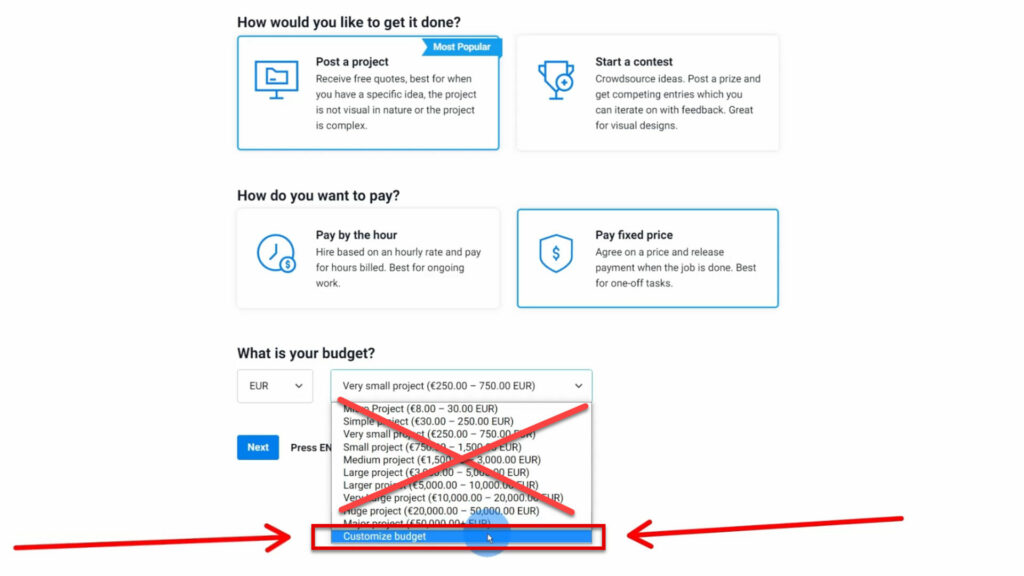
Tip 2: On Freelancer.com, you should never use the suggested price ranges. Those are ridiculously high. Instead, use the customize budget function to set your own budget range. Your range will need to be more than $8. Keep in mind that freelancers will mostly select the top range of your budget.
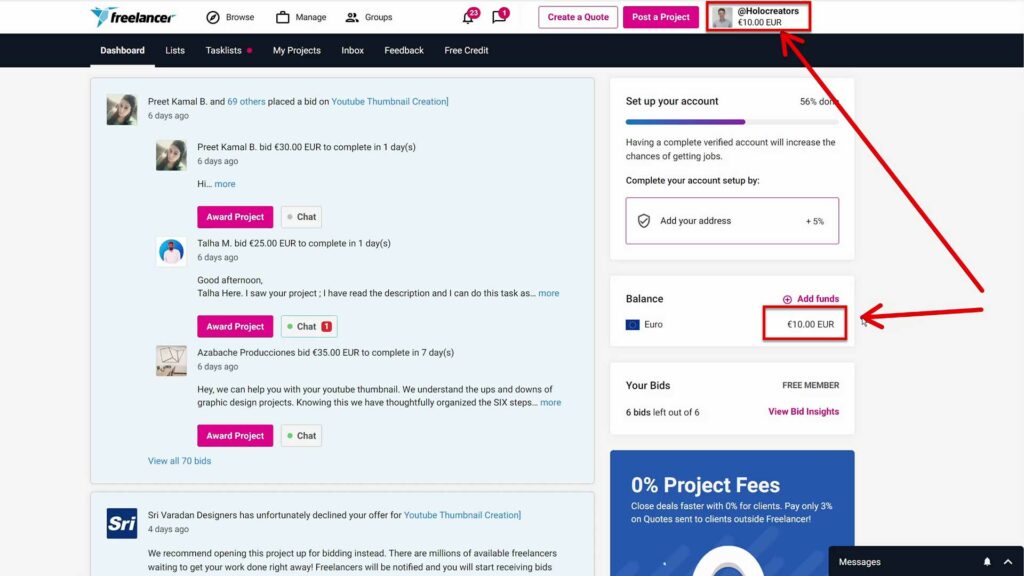
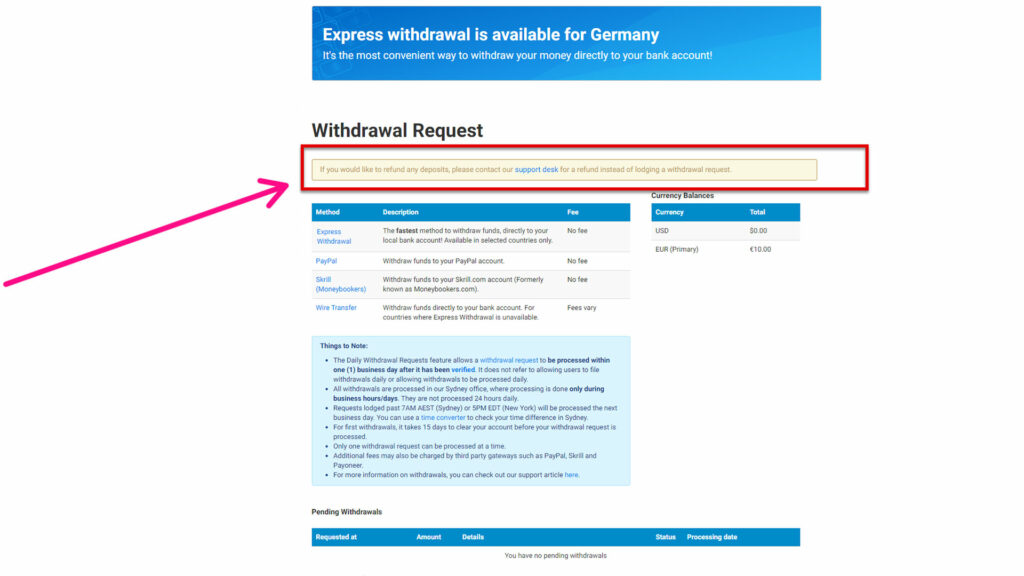
Tip 3: Freelancer.com is the only platform I know of where you need to contact support to get your money back. There is no integrated button on the website. Very tedious.
If, for example, a freelancer you have been working with cancels their project midway through it, then the budget is not immediately returned to you like on Upwork. Instead, the money is added to your Freelancer.com balance, and you need to request a written refund from Freelancer.com support.
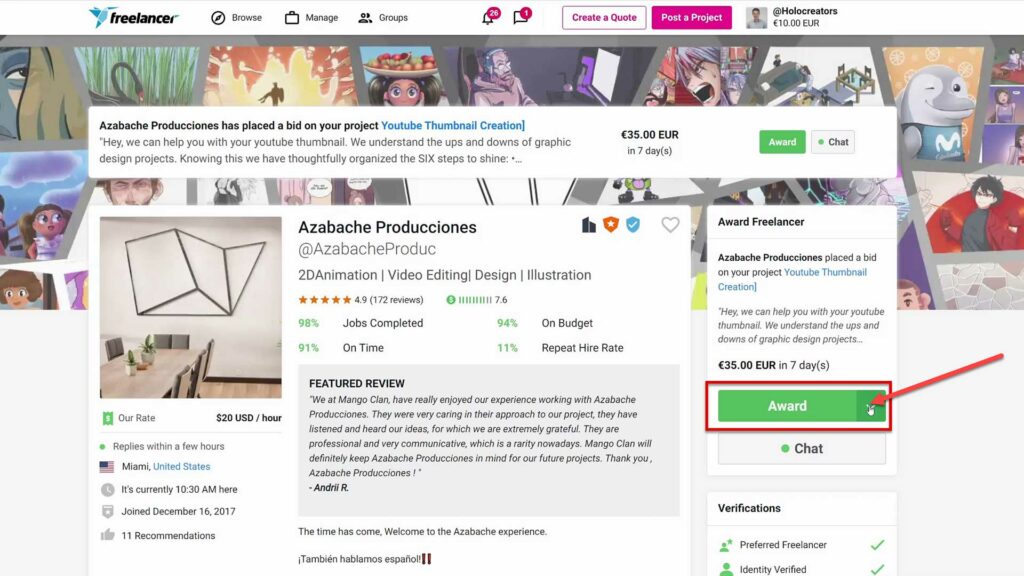
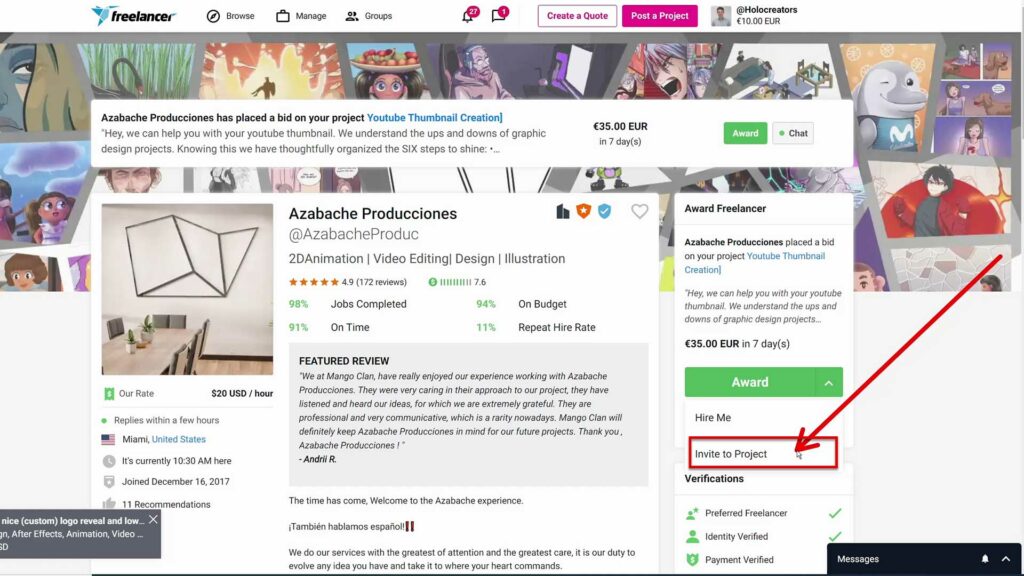
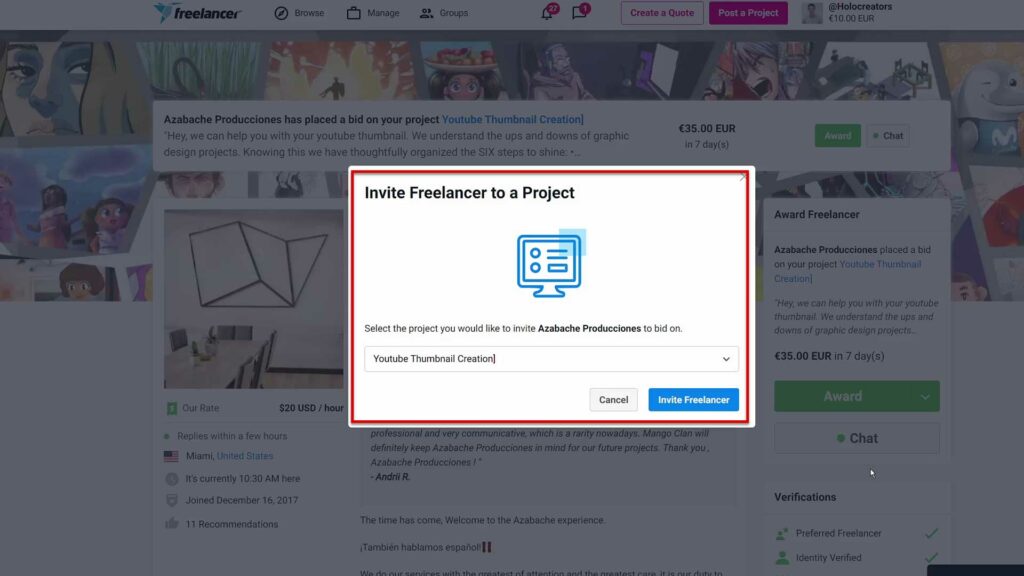
Tip 4: On Freelancer.com, you can invite freelancers directly to your project. However, not only is the function cumbersome, but freelancers also almost never reply to an invite. This is in stark contrast to the invite functionality on Upwork, which is very powerful and even better than just waiting for random freelancers to apply to your project. On Upwork, you can actively search for good people, but on Freelancer.com, this is a waste of time.
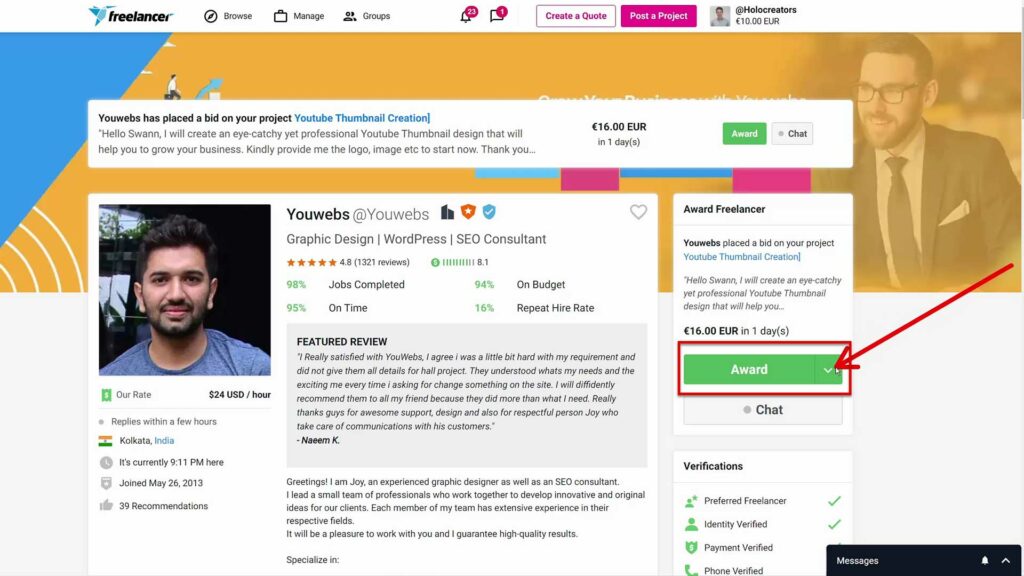
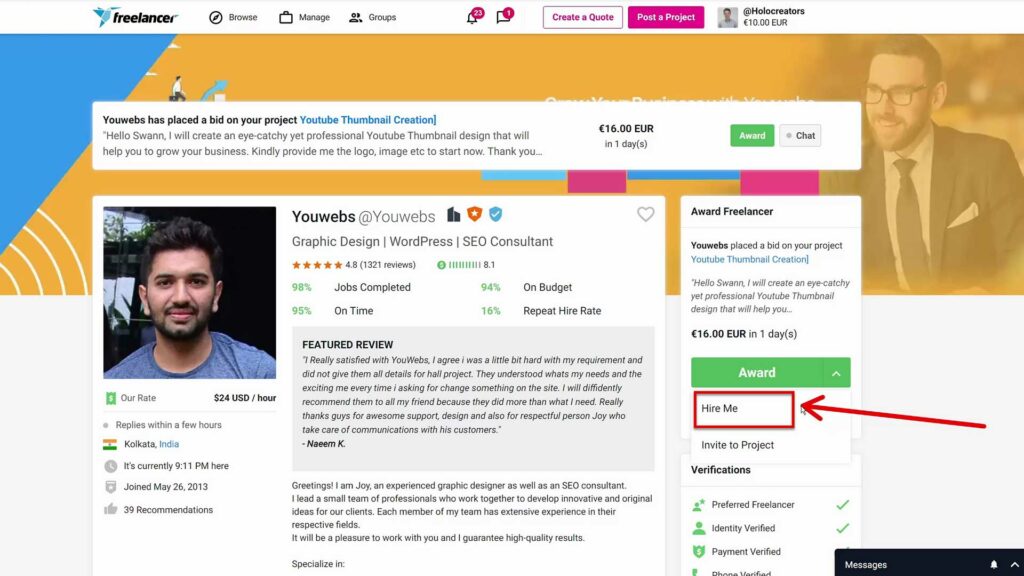
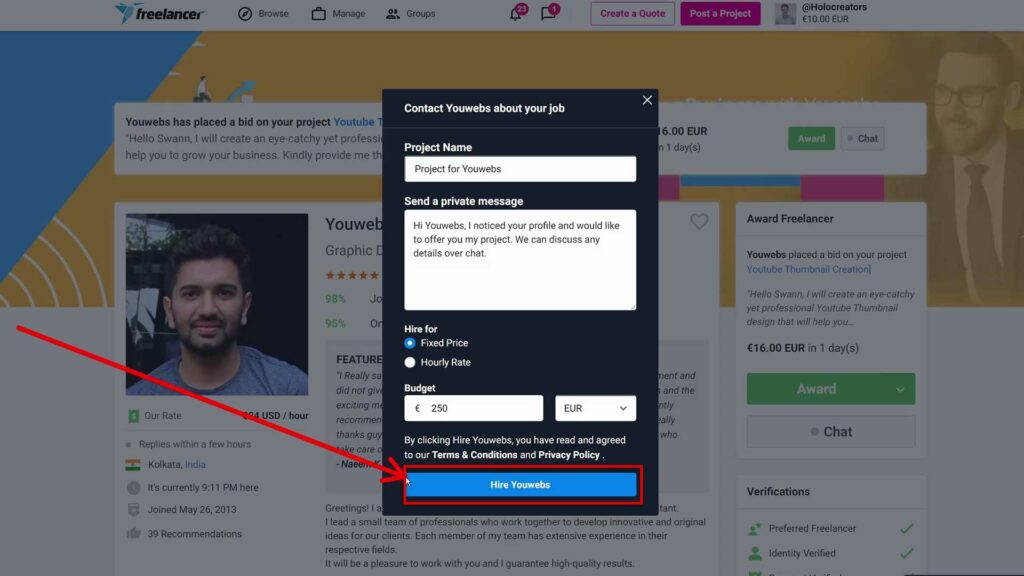
Tip 5: If you use the direct hire function on Freelancer.com, you are limited in the settings to choose from for setting up a proper project. Therefore I would only recommend this if you have worked with the freelancer before and it’s a repeat project.
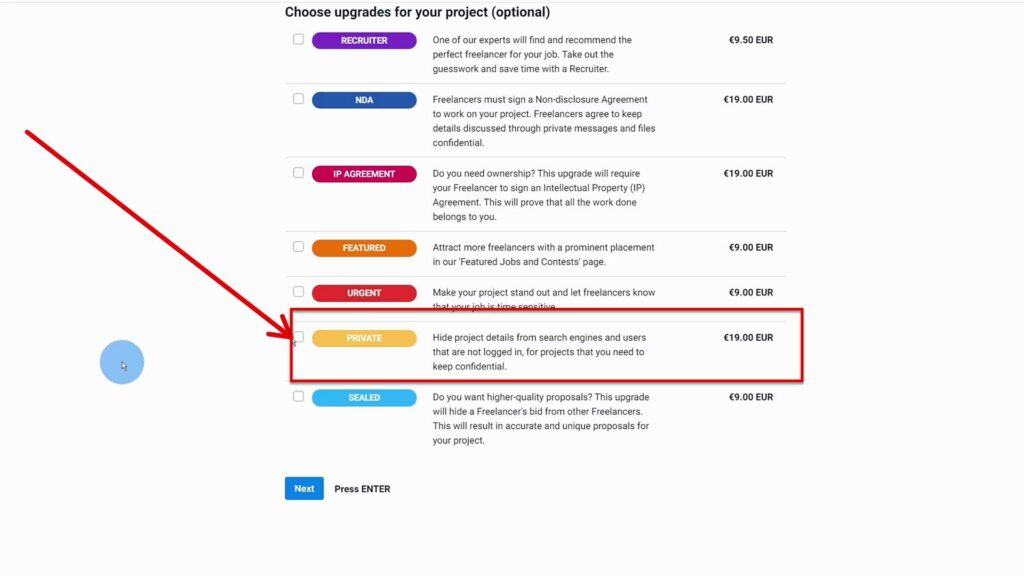
Tip 6: Even if you pay 19 EUR on Freelancer.com to make your project private, freelancers that you didn’t invite can still see and apply for your job. This makes no sense and is, therefore, a waste of money. Upwork handles this much better. On their platform, making your project private is free. The idea behind a private project is to invite freelancers manually to your project, to have only a very select group able to see the project.
How to improve your freelancer interview process with Freesoto?
When you post a job on Freelancer.com, you get flooded with freelancers applying to your project. They all need to be interviewed and vetted to find the best candidate. For this purpose, we created https://freesoto.com/.
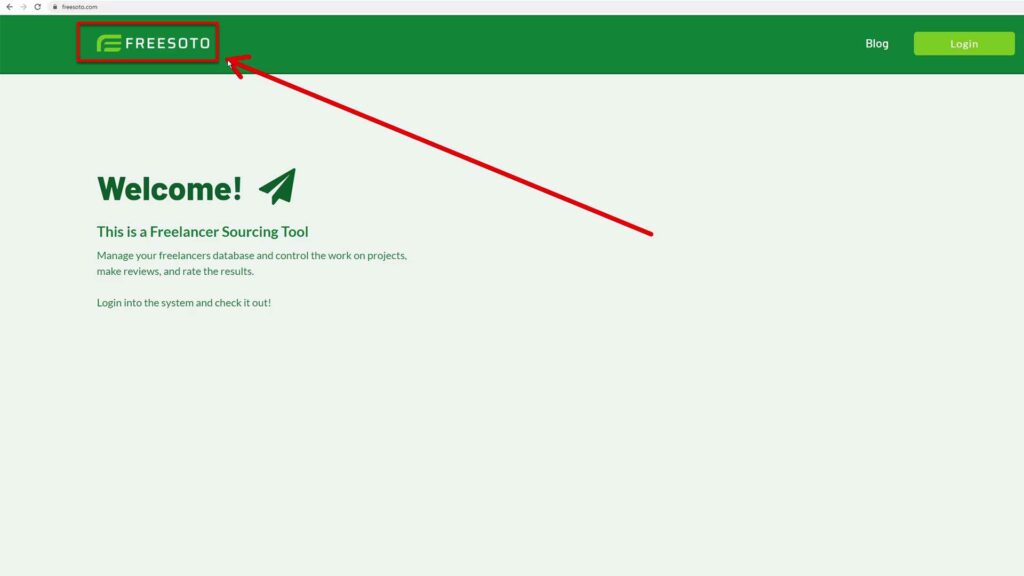
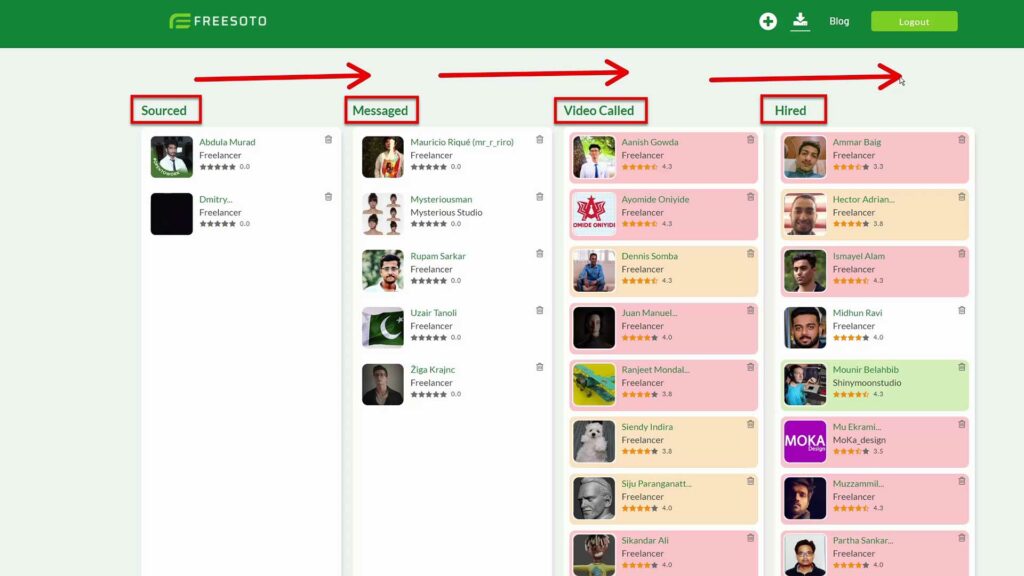
Interviewing freelancers on Freelancer.com can be chaotic. To structure this process, we created https://freesoto.com/. The freelancer starts in the “Sourced” column. Once you have started messaging them, you move the freelancer card into the “Messaged” column. After that, you should schedule a video call. From experience, I know that making a short video call with a person is very important. The last step is hiring the freelancer. I find that it’s best to hire multiple freelancers for the same project to be able to compare their work.
Conclusion
In conclusion, I would recommend also looking on other freelancer platforms like Upwork or Fiverr for your hires. When I look back at all the great freelancers I have worked with over the years, I realize that I didn’t find any of them on Freelancer.com. They were all on the other platforms.
However, keep in mind that no matter where you hire your freelancers, Freesoto will greatly improve your hiring experience.
